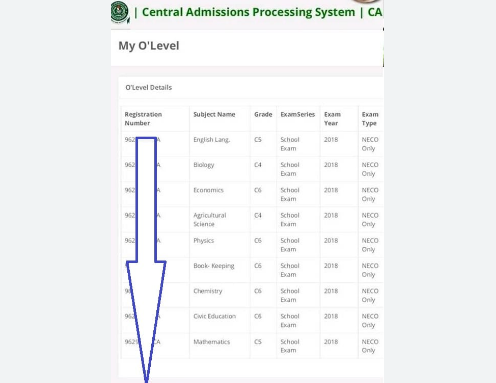Are you new to JAMB Exams and want to upload your O’Level Results on the JAMB CAPS portal? this page will give you the best and easy guide on how to Upload O’Level Result on JAMB Portal CAPS 2023 for Direct Entry and UTME admission.
Before one could be admitted into any of the Nigerian Universities, he must/required to upload his WAEC and/or NECO results into the JAMB official website website. This is however, the only way one can expect admission through the JAMB CAPS system.
How to Upload O’Level Result on JAMB Official Portal 2023
The following includes the ways you can upload your O’level results to the JAMB portal:
When to upload O’Level Result on JAMB Portal:
- You can easily upload your O’Level results at the time of JAMB registration: This means that Students who have their WAEC or NECO results can upload them to the JAMB portal throughout the JAMB registration process. or,
- Immediately after the JAMB Exams: other students who took the WAEC, NECO, or NABTEB exams will be required to upload their results when the O’level results are released. (This is commonly called “Awaiting Results”)
How to Upload O’Level Result on JAMB CAPS Portal
Note that you are supposed to upload your JAMB O’level results during the registration process or at the time following after the JAMB exams when the WAEC or NECO results are yet out.
However, you can check to confirm the O’level results following these steps provided below:
- Log in to JAMB portal to access your profile- visit https://portal.jamb.gov.ng/efacility_/ to access your JAMB profile.
- You will see ‘Check Admission Status,’ then click.
- Click on ‘Access my CAPS’ following after the “check my admission status.
- To confirm if your O’level has been uploaded, Click on ‘My O’level result”.
If you haven’t uploaded your results yet after verification, go to any local accredited JAMB CBT center or JAMB office. NOTE that Candidates whose O’level status in CAPS reads “Awaiting Result” cannot have their admission requests processed.